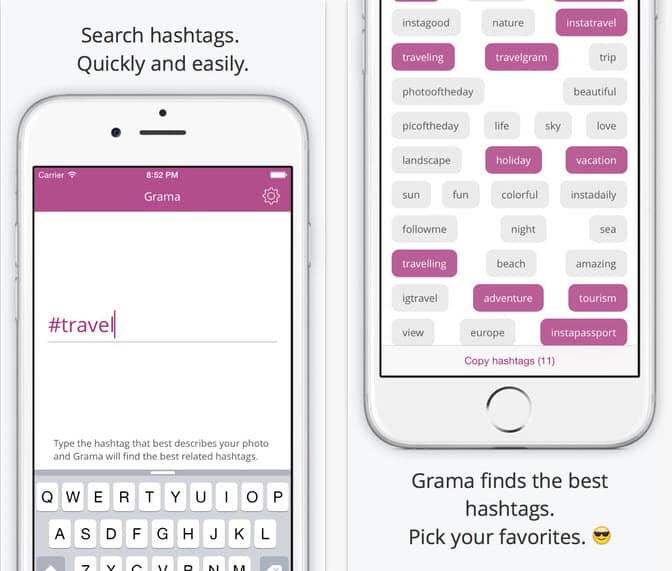One of THE most common questions I get asked when I am facilitating Instagram training is “how many hashtags should I use in my posts?” It’s one of those topics which seems to divide even the most experienced of Instagrammers.
So, let me throw my two cents in for your consideration based on our experience as a social media agency. 🙂
Before I do that though, let’s actually recap what a hashtag is. They were created to aggregate content. Hashtags allow people online to search for specific themes and content by simply adding a # symbol before the text, making the hashtag clickable and a way of accessing all other content on that network with the same tag.
Whilst the humble hashtag has infiltrated daily language and communication, even being used offline, it still feels more at home on Twitter and Instagram than any other networks.
Now when it comes to Twitter, due to the character limits imposed, you have to be extremely selective and strategic when it comes to which hashtags you choose to use.
However, over on Instagram, you can (and people do) use tens of hashtags on every post they do, looking for as much exposure as they can get, hoping that the more hashtags they use, the more eyeballs will see their content and engage with it and follow their account.
So back to the initial question…how many hashtags SHOULD you use on each post
First, let’s consider a few things:
What are you trying to achieve?
What’s your objective when using Instagram? If you’re a local business servicing a local market, gaining massive follower numbers might be good for the ego, but the reality is those people are unlikely to result in business for you. If however, you’re an Instagram influencer, with a large reach and audience is your key value, then the volume of followers you have is likely to be very important to you.
Do numbers really matter?
Just like Facebook, Instagram is looking to introduce their newsfeed algorithm shortly. Which means your engagement rate (ie the number of interactions on your content as a percentage of your follower base) is likely to impact your organic reach. So now more than ever it is important that those followers in your community are genuinely interested in your content.
However, it could also be said, that using broadly and highly searched hashtags and getting engagement from anyone on your posts will become a critical way to almost cheating the system.
Who knows. But for my money – I reckon focusing your energy and attention on creating valuable and great content relevant to your target audience should always be your main strategy.
Who else wants your content?
There are a number of popular and influential Instagram accounts out there who have built their prevalence on Instagram through being aggregators of user-generated content. Be sure you know who in your industry shares content with an audience you want to reach. Tourism organisations? Food reviewers? Media publications? Find out their hashtags and be sure to include them where the content would be relevant to their audience. For example #seeaustralia #restaurantaustralia #visitnsw #adventurequeensland #brisbanefood etc
Be Specific. Be Relevant. Be Observant.
Instagram themselves have published a nice little blog on tips for using hashtags. The key messages are
- Be Specific – be careful not to be so broad that you miss connecting with like-minded people
- Be Relevant – it will help you attract new followers who are genuinely interested in the content you share
- Be Observant – pay attention to the hashtags other people use that also use the same hashtag as you do, and also what other people in your industry or businesses like yours use.
TIP: If you do choose to use lots of hashtags, you don’t need to add them all to the photo caption. You can lead with the most important ones you want to promote or engage with, and then add more to the first comment under the photo.
If you’re looking for an easy solution to source hashtags, we are loving an iOS app called Grama at the moment. Grama helps you find the best hashtags for your Instagram photos. All you do is type in a single hashtag, press search, and Grama will scour Instagram to find the best-related hashtags. Then you click a button, copy all the tags you selected (based on everything you now understand after reading this blog ;-)) and then paste them directly into Instagram.
Hope this helps! If you feel like you need more insight into Instagram, and how to really optimise it for your business, we offer training and consulting. Just get in touch to find out more.